Using Portainer to Manage and Deploy Oracle Containers with Pure Storage
In this blog I will show you how can we can install Portainer ( A platform-agnostic tool for managing containerized applications ) to manage Oracle database containers and persistent volumes running Pure Storage FlashArray
Install Portainer
Portainer runs as container, so installing it is just like installing any other container on Docker.
Note: Docker and the Oracle container image is already installed - if you want more detail on that check out - http://bannaych.blogspot.com/2021/02/oracle-19c-database-clones-using-pure.html
- Lets create a persistent volume to run Portainer on, using the Pure Docker plugin
# docker volume create port_vol
port_vol
- Lets create the Portainer container
# docker run -d -p 8000:8000 -p 9000:9000 --name=portainer --restart=always \
-v /var/run/docker.sock:/var/run/docker.sock -v port_vol:/data \
portainer/portainer-ce
- Lets confirm the new Portainer container is running
# docker ps
CONTAINER ID IMAGE COMMAND CREATED STATUS PORTS NAMES
b9da841acf8b portainer/portainer-ce "/portainer" 2 hours ago Up 2 hours 0.0.0.0:8000->8000/tcp, 0.0.0.0:9000->9000/tcp portainer
- Now we connect to Portainer using the Port 9000 and the IP address of the host http://192.168.111.198:9000 - login as admin and the root password
- Select the local stack - then select containers ( you can see we have our 3 containers including Portainer container
Let's create a new clone Oracle container using Portainer.
- First lets create our persistent volume by cloning the original Oracle volume ora19c
- Enter the new volume name ora19clone1
- Select the Pure driver
- Select the driver options - Enter the following (name: source value: ora19c)
- Select create the volume
- In a few seconds the container is up and running
- Lets now confirm this from the command line on the docker host, you can see our clone container up and running using container id: dca9b8d00cc1
- Lets log into the container ( dca9b8d00cc1) , confirm the new clone volume is mounted and the clone database copy is up and running
Note: you see the clone volume mounted on /opt/oracle/oradata ending in the S/N 532d
- Lets now log into Oracle and confirm we have data from the original table (table1) from the master database
Summary
In this blog we have seen how we can manage and deploy Oracle containers using Portainer.
Portainer can remove some of the complexities around docker container and Kubernetes to give you an easy and comprehensive management tool.
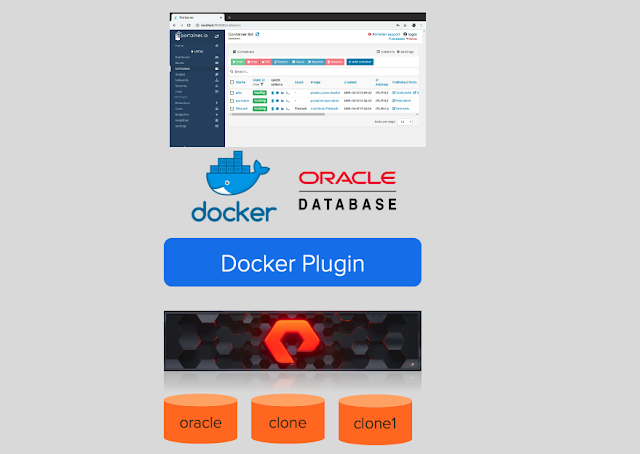













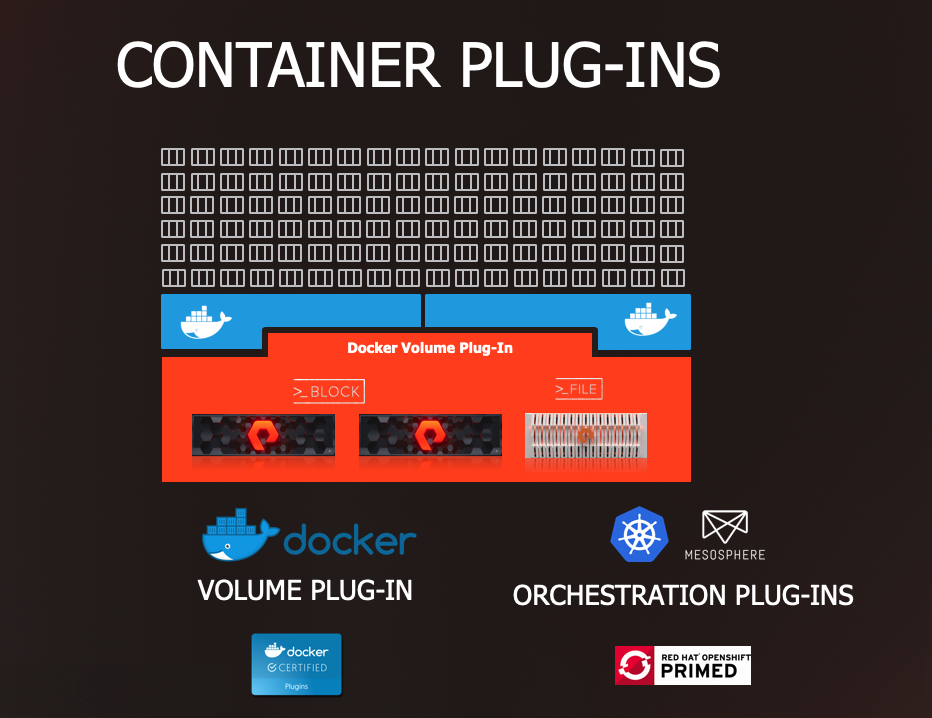

Comments